If you want an easy way to manage multiple posts and automate sharing, WP Scheduled Post is a tool to consider.
Features of WP Scheduled Post
Automate your WordPress workflow and collaborate on content

If you manage a WordPress website, you understand the importance of keeping your content consistent and well-timed. But sometimes, life gets in the way, and posting content exactly when you want can be a challenge. This is where WP Scheduled Post comes in. This WordPress plugin promises to help you schedule posts, manage social media sharing, and streamline content publication for a smoother workflow. But is it really worth the hype? In this WP Scheduled Post review, we’ll explore its features, pros, cons, and determine whether it suits your WordPress site.
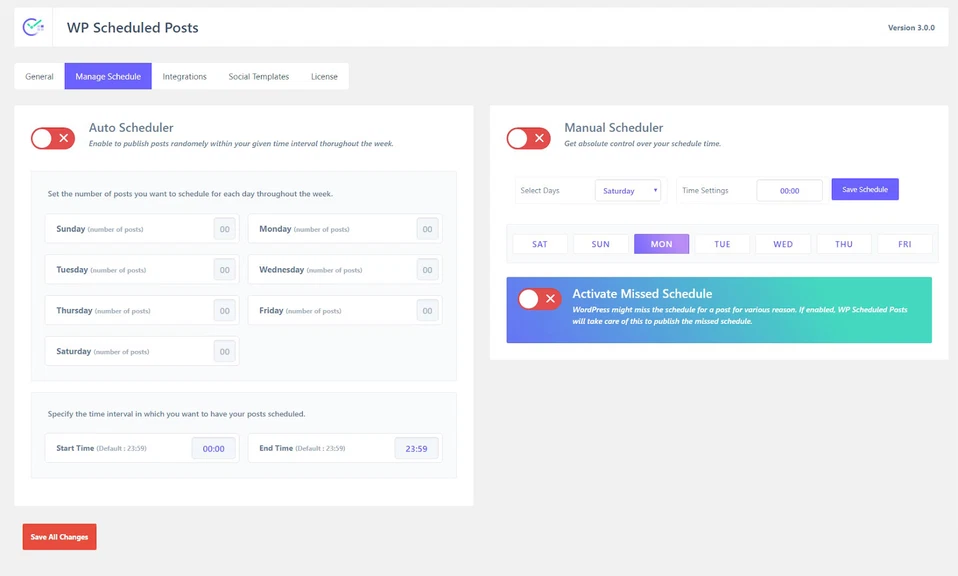
WP Scheduled Post is a WordPress plugin that helps users schedule blog posts, share on social media, and automate other tasks. This plugin lets you prepare content ahead of time and set it to publish at specific times. It’s perfect for bloggers, businesses, and content creators who want to stay consistent with their posting schedule without needing to log in and post manually every time.
The plugin not only schedules posts but also integrates with popular social media platforms, enabling automatic sharing of new posts as soon as they publish
If you want an easy way to manage multiple posts and automate sharing, WP Scheduled Post is a tool to consider.
WP Scheduled Post comes with several helpful features that can save time and improve your content workflow. Here are the most notable features:
One of the core features of WP Scheduled Post is its ability to schedule your blog posts. Instead of manually posting content, you can set it to go live at a specific time. This helps ensure that you’re posting consistently, even when you’re busy.
With WP Scheduled Post, you can automatically share your new posts on social media platforms like Facebook, Twitter, LinkedIn, and more. This automation feature is especially useful for users who want to boost their website’s traffic without having to manually share their posts each time.
This feature allows you to schedule multiple posts at once, saving you time. Whether you have a bunch of posts ready or you want to plan your content for the next few weeks, bulk scheduling is a real time-saver.
WP Scheduled Post lets you preview your posts before publishing them.. This feature ensures that everything looks perfect before your content goes live, minimizing the chances of mistakes.
For those who need more control over when posts are published, WP Scheduled Post offers advanced scheduling options. You can choose to schedule posts by date, time, or even by setting intervals between posts. This flexibility is especially useful for managing large amounts of content.
Using WP Scheduled Post is straightforward. After installing the plugin, you’ll see an additional scheduling option in the WordPress post editor. Here’s how it works:
Install the Plugin: Download and install WP Scheduled Post from the WordPress plugin repository.
Create Your Post: Write your post as usual using the WordPress editor.
Schedule the Post: Once you’ve finished your content, set a date and time for it to be published.
Social Media Integration: Connect your social media accounts and set up automatic sharing for your posts.
Publish: Your content will be automatically published and shared according to the schedule you’ve set.
It’s that simple. WP Scheduled Post automates the process, making it easier for you to manage your content.
WP Scheduled Post offers both a free version and a premium version. The free version includes basic scheduling features, while the premium version offers advanced tools like social media integration, bulk scheduling, and more. The premium plan comes at an affordable price, making it a great investment for those who want to maximize their content’s reach.
Free Version:
Basic post scheduling.
Preview your posts before publishing.
Manage single post scheduling.
Premium Version:
Social media auto-posting (Facebook, Twitter, LinkedIn, etc.).
Bulk scheduling.
Advanced scheduling options.
Priority customer support.
Here are some of the main benefits you’ll get from using WP Scheduled Post:
By automating the posting and sharing process, WP Scheduled Post saves you time. You can write multiple posts in advance and schedule them to go live whenever you want. This reduces the stress of managing posts every day and lets you focus on other important tasks.
WP Scheduled Post ensures your content publishes consistently, even when you can’t post manually.
By automatically sharing your posts on social media, WP Scheduled Post ensures that your content reaches a wider audience. This can lead to increased traffic to your website and more engagement from your followers.
WP Scheduled Post offers great flexibility, from bulk scheduling to advanced post scheduling options. This allows you to manage your content efficiently and strategically, tailoring your publishing schedule to fit your goals.
With WP Scheduled Post, you can plan your content weeks or even months in advance. No more rushing to get a post live on time. You can prepare your content ahead of time and set it to go live at a later date.
WP Scheduled Post is an excellent tool for WordPress users looking to streamline their content creation and management process. Whether you’re a blogger, small business owner, or content marketer, this plugin can help you save time, stay organized, and ensure your content is consistently shared with your audience. While the free version is decent, the premium version unlocks more powerful features that make it even more valuable.
If you regularly publish content and want to automate your posting and social media sharing, the WP Scheduled Post Lifetime Deal is definitely worth considering.
Easy-to-use interface.
Saves time with automatic posting and social media sharing.
Offers bulk scheduling and advanced scheduling options.
Helps improve consistency and reach.
Affordable pricing for the premium version.
Free version lacks advanced features.
Some users may find the social media integration feature limiting (only supports a few platforms).
Not suitable for those who want a more complex editorial calendar.
Yes, WP Scheduled Post has a free version with basic scheduling features. However, to unlock advanced features like social media sharing and bulk scheduling, you’ll need the premium version.
WP Scheduled Post integrates with several popular platforms, including Facebook, Twitter, and LinkedIn. However, it doesn’t support every social media platform. Check compatibility before committing to the plugin.
Yes, WP Scheduled Post allows you to schedule posts for any future date and time. You can even set intervals between posts.
Yes, the plugin is easy to use, even for beginners. It integrates seamlessly into the WordPress dashboard, and the scheduling options are straightforward.
The premium version includes social media integration, bulk scheduling, advanced scheduling options, and priority customer support, making it ideal for users who need more powerful features.
WP Scheduled Post is a great plugin for anyone looking to simplify their content scheduling and management process. Whether you’re a small business owner, content creator, or marketer, this tool can save you time, boost your online presence, and help you stay consistent with your content strategy. While the free version offers some basic functionality, upgrading to the premium version provides even more value, especially for those who want to take full control over their content publishing and social media sharing.
With its easy-to-use interface, affordable pricing, and useful features, WP Scheduled Post is a must-have tool for WordPress users who want to streamline their content creation process and enhance their online presence.

Automation and analytics, our in-depth evaluations and comparisons help you make informed decisions, empowering you to streamline your workflow and achieve your goals with confidence.